3.12 Payroll Setup in Company Settings
Feb/22/2008
Tradepoint's Payroll
settings for companies is established through the Company Settings under the
Payroll icon you see in the tool bar shown below.
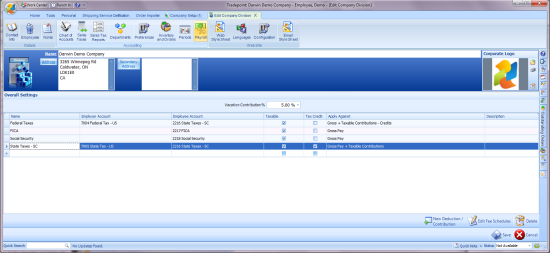
Since the Payroll settings can apply for
different types of withholdings including flexible spending plans, health care
plans, and additional deductions such as child care and garnishments there are
two levels to the payroll settings. The first level of information is found
in the Payroll Screen that shows each type of Payroll deduction that applies to
this Company/Division in this window.
Each company or Division can have its own
Payroll structure specific for that Company/Division. Each of the tax structures
will need to be set up manually for multiple companies or divisions.
1. Deductions for this company are listed
above.
2. Each of these fields are editable and drop down menus exist to
select the correct account for the Payroll Expense and Payable Account.
3.
Clicking on the 'New Deduction" Account will open a new set of fields for a new
payroll deduction.
4. Highlighting any of the line item fee schedules and
clicking the 'Edit Fee Schedules' icon will take you to the screen you see below
to edit the details of your deduction fee schedules.
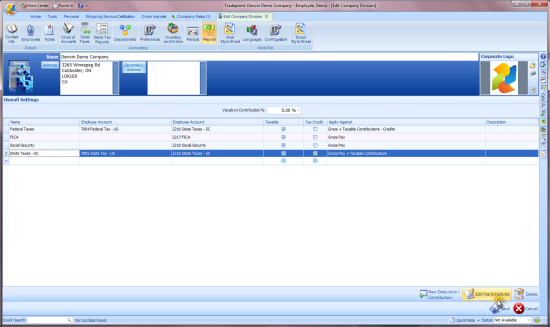
The view you are seeing above shows a
single fee schedule for one Deduction. This is the second layer of information
for payroll deductions. Each Deduction can have multiple fee schedules attached
to it.
For example, federal tax with holdings may
be different depending on the amount of income that is being earned so the
federal tax with holding structure you see here would have as many different fee
schedules as applies to this payroll deduction.
Below is an example of established fee
schedules within your Company Settings for one tax.
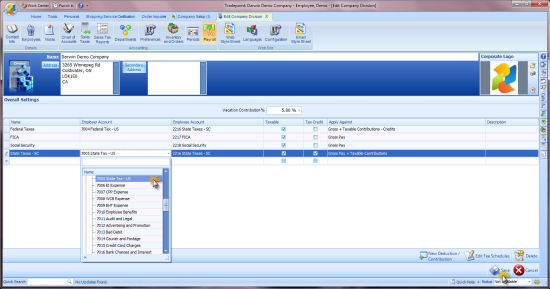
1. Click the 'New' icon in the lower left
corner to open a new or subsequent fee schedule.
2. Each of the highlighted
fields is either editable or has built in drop down tools for calculators or to
specify accounts for expenses or payables.
3. Always enter in a start date
for the fee schedule and for general purposes you may want to leave the End Date
open. When the End Date is left open the deduction will apply
continuously. Unless the specific deduction is for a specific time leave
the End Date empty. If an
end date is set then the deduction will automatically stop after that End
Date.
4. Fields for the fee schedule include: Pay Range,
Employer Contributions, and Employee Contributions.
Tradepoint will calculate the deductions
based on these fee schedules and the Employee compensation settings within each
Employee file. The settings here and within each Employee file will determine
what is calculated when the payroll wizard is processed.
Be sure to save your payroll settings
within the company settings when you establish your payroll deductions and fee
schedules.